One of the first things we explain to our future customers, is what is available and what is possible with the Cortana Intelligence Suite. With following story I want to discuss each product and give a real-time usage example.
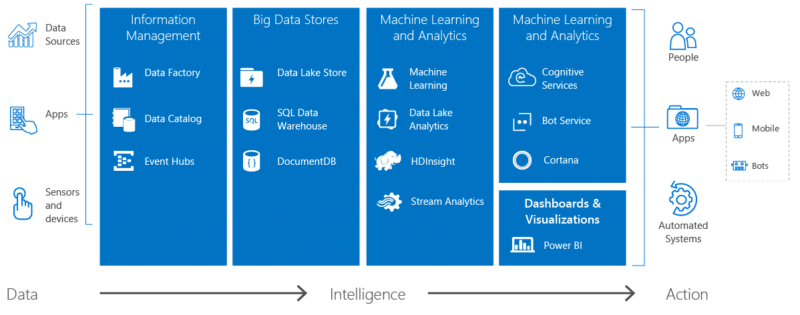
Cortana Intelligence Overview
So lets start with the Information Management products
 Azure Data Factory is NOT SSIS in the cloud, but it looks a bit like the control flows of SSIS. Data Factory is a Data Orchestration tool that allows the creation of pipelines (workflows) that ingest, prepare, transform, analyse and publish data from on-premises or cloud sources to any tools available in the Cortana Intelligence Suite. Off course monitoring and management are included too.
Azure Data Factory is NOT SSIS in the cloud, but it looks a bit like the control flows of SSIS. Data Factory is a Data Orchestration tool that allows the creation of pipelines (workflows) that ingest, prepare, transform, analyse and publish data from on-premises or cloud sources to any tools available in the Cortana Intelligence Suite. Off course monitoring and management are included too.
Example: Move your data from a Storage Account straight into your Azure SQL Data Warehouse
 Azure Data Catalog is a single, central place for all users of an organisation to contribute their knowledge and build a community and culture of data.
Azure Data Catalog is a single, central place for all users of an organisation to contribute their knowledge and build a community and culture of data.
Think about questions as: What data does my company have? Who is the owner of the data? How can I connect to it? Do I have access to it? What is the meaning of that column?
Data Catalog is a web portal where your organisation’s data sources are all brought together.
Example: As a data scientist, you want get access to a certain data sets. Then you can look up in the Data Catalog who the owner is and ask him to give you access.
 Azure Event Hub is a data streaming platform and ingestion service capable of processing millions of events per second. It takes in data from software or devices and can transform and store it. At the same time it can perform real-time analytics on the data with for example Azure Machine Learning. And finish it off with sending it to your Power BI Dashboard.
Azure Event Hub is a data streaming platform and ingestion service capable of processing millions of events per second. It takes in data from software or devices and can transform and store it. At the same time it can perform real-time analytics on the data with for example Azure Machine Learning. And finish it off with sending it to your Power BI Dashboard.
Example: In a hospital we keep track of many vital parameters of the patients. Every second we receive the heart-rate, blood-pressure, and so on. By making use of all the historical data, we have trained a model that can predict if someone is getting a cardiac arrest in the next half hour. All of this is only possible with the real-time data we are receiving.
In Part 2 will discuss the Big Data Stores that are available in the Cortana Intelligence Suite.
| Cookie | Duration | Description |
|---|---|---|
| ARRAffinity | session | ARRAffinity cookie is set by Azure app service, and allows the service to choose the right instance established by a user to deliver subsequent requests made by that user. |
| ARRAffinitySameSite | session | This cookie is set by Windows Azure cloud, and is used for load balancing to make sure the visitor page requests are routed to the same server in any browsing session. |
| cookielawinfo-checkbox-advertisement | 1 year | Set by the GDPR Cookie Consent plugin, this cookie records the user consent for the cookies in the "Advertisement" category. |
| cookielawinfo-checkbox-analytics | 11 months | This cookie is set by GDPR Cookie Consent plugin. The cookie is used to store the user consent for the cookies in the category "Analytics". |
| cookielawinfo-checkbox-functional | 11 months | The cookie is set by GDPR cookie consent to record the user consent for the cookies in the category "Functional". |
| cookielawinfo-checkbox-necessary | 11 months | This cookie is set by GDPR Cookie Consent plugin. The cookies is used to store the user consent for the cookies in the category "Necessary". |
| cookielawinfo-checkbox-others | 11 months | This cookie is set by GDPR Cookie Consent plugin. The cookie is used to store the user consent for the cookies in the category "Other. |
| cookielawinfo-checkbox-performance | 11 months | This cookie is set by GDPR Cookie Consent plugin. The cookie is used to store the user consent for the cookies in the category "Performance". |
| CookieLawInfoConsent | 1 year | CookieYes sets this cookie to record the default button state of the corresponding category and the status of CCPA. It works only in coordination with the primary cookie. |
| elementor | never | The website's WordPress theme uses this cookie. It allows the website owner to implement or change the website's content in real-time. |
| viewed_cookie_policy | 11 months | The cookie is set by the GDPR Cookie Consent plugin and is used to store whether or not user has consented to the use of cookies. It does not store any personal data. |
| Cookie | Duration | Description |
|---|---|---|
| __cf_bm | 30 minutes | Cloudflare set the cookie to support Cloudflare Bot Management. |
| pll_language | 1 year | Polylang sets this cookie to remember the language the user selects when returning to the website and get the language information when unavailable in another way. |
| Cookie | Duration | Description |
|---|---|---|
| _ga | 1 year 1 month 4 days | Google Analytics sets this cookie to calculate visitor, session and campaign data and track site usage for the site's analytics report. The cookie stores information anonymously and assigns a randomly generated number to recognise unique visitors. |
| _ga_* | 1 year 1 month 4 days | Google Analytics sets this cookie to store and count page views. |
| _gat_gtag_UA_* | 1 minute | Google Analytics sets this cookie to store a unique user ID. |
| _gid | 1 day | Google Analytics sets this cookie to store information on how visitors use a website while also creating an analytics report of the website's performance. Some of the collected data includes the number of visitors, their source, and the pages they visit anonymously. |
| ai_session | 30 minutes | This is a unique anonymous session identifier cookie set by Microsoft Application Insights software to gather statistical usage and telemetry data for apps built on the Azure cloud platform. |
| CONSENT | 2 years | YouTube sets this cookie via embedded YouTube videos and registers anonymous statistical data. |
| vuid | 1 year 1 month 4 days | Vimeo installs this cookie to collect tracking information by setting a unique ID to embed videos on the website. |
| Cookie | Duration | Description |
|---|---|---|
| ai_user | 1 year | Microsoft Azure sets this cookie as a unique user identifier cookie, enabling counting of the number of users accessing the application over time. |
| VISITOR_INFO1_LIVE | 5 months 27 days | YouTube sets this cookie to measure bandwidth, determining whether the user gets the new or old player interface. |
| YSC | session | Youtube sets this cookie to track the views of embedded videos on Youtube pages. |
| yt-remote-connected-devices | never | YouTube sets this cookie to store the user's video preferences using embedded YouTube videos. |
| yt-remote-device-id | never | YouTube sets this cookie to store the user's video preferences using embedded YouTube videos. |
| yt.innertube::nextId | never | YouTube sets this cookie to register a unique ID to store data on what videos from YouTube the user has seen. |
| yt.innertube::requests | never | YouTube sets this cookie to register a unique ID to store data on what videos from YouTube the user has seen. |
| Cookie | Duration | Description |
|---|---|---|
| WFESessionId | session | No description available. |