Steve is a 14-year old, clever, young man, one of the cool guys at school. He always keeps his mobile phone at hand. As a matter of fact, he has a black belt in texting. Steve texts as soon as he’s awake. No doubt he has to address dozens of friends and girlfriends informing him about all kinds of hip stuff at 7 AM every day. Mama Natalie forbids the phone during breakfast, but Steve continues texting in the bathroom, while getting his school bag ready, and, when mom is out of sight, on his bike heading for school.
Mama Natalie is a clever woman, but unlike her son Steve, she has a lot of responsabilities. When she is not at work – she’s a BI Consultant – she takes care of her family. She wants a good education for her son and help him to become a successful grown-up. Unfortunately, it seems that Steve’s texting behavior has been a bad influence on his grades at school. Until last year Steve did well at school, but all of that changed. Since Steve got a new phone, his results are constantly up, and down. Steve can’t explain these irregularities and mama Natalie has been trying to figure out why. She suspects Steve of favoring his phone over his books. Steve frequently studies with his phone within reach and it doesn’t take long before his mom urges him to put the phone outside the room. “But mom, I’m not using it“, Steve answers. Over the past months these small conversations have taken place on a daily basis, and the tone has become increasingly frustrating and wearisome for both.
She had to investigate this further. Mama Natalie knew just the right tool for doing this: Power Bi Desktop. First, she downloaded the latest phone bill detail records. Then, she copied and pasted all the text details from the pdf document, page by page, into a simple Notepad file. Next, mama Natalie loaded the Notepad file into a new Power BI Desktop file.

She formatted the columns of data as necessary. Columns one, two and three were renamed into SMSNumber, Date and Time. Column four was deleted. The dataset was named SMSDataSet. Now mama Natalie needed an extra column to analyze Steve’s texts by the hour. For this, she added a column Hour calculated as Hour(SMSDataSet[Time]). And of course, she didn’t want to count every single text message by herself, so she added a measure Count SMS defined as COUNTROWS(SMSDataSet). That was it! Mama Natalie could start her analysis. “Why did it took so long before people invented a tool like this? So damn easy to do your thing!” crossed her mind.
In the Power BI file she placed a simple Card visualization in the top left corner of a blank report page, and dragged the Count SMS measure onto it. “Holy smokes!” she cried out. She spilled her coffee over the mouse mat. It was worse than she had thought. This single month, Steve had sent more than 1,700 text messages. She was definitely on to something. “When did Steve text all these messages?” Mama Natalie configured a Matrix visualization on the report page with the Count SMS measure as a the grid’s value, the Date column on rows and the Hour column on columns. In a split second, the tool broke up the number of text messages into Date-Hour combinations. “Yes!”, she cheered. “That’s it. I must show this to Steve as soon as he gets home.”
Steve was in a good mood when he entered home from school that evening. He saw his mother sitting at the dining table in front of her laptop. “Hi mom, what’s up?” “Steve”, she said, “Look what I’ve been up to.” Steve noted a table of numbers on the laptop screen. Mama Natalie continued: “I’ve made an analysis of your texting behavior.” Steve didn’t understand what she really meant, but started feeling uneasy.
Referring to the grid on her screen, Mama Natalie explained. “This is a breakdown of your text messages by day and by hour, based on the latest phone bill detail records.” Steve was now listening attentively. His mom continued. “There is not a single day in the last month that you have not texted at school.” She didn’t await her son’s explanation and showed on the grid that Steve had been texting almost every school hour. Steve didn’t know what to say. “And look over here!” She pointed out the grid’s row totals. “Do you realize that each time you’ve had a bad test, the number of texts peaks the days before the test?” She tried not to raise her voice and put down a sheet with last month’s test results in front of him on the table. Mama Natalie enumerated each test, its date, its result and pointed out the number of messages for the corresponding proceeding period. Steve looked at the numbers and could not deny that he’d sent out hundreds of text messages the evenings before his tests. Steve remained silent, no use in denying this. Mama Natalie felt sorry for him and but she was relieved when she saw that Steve could make his right conclusion. Now, Steve thought she was finished with him.
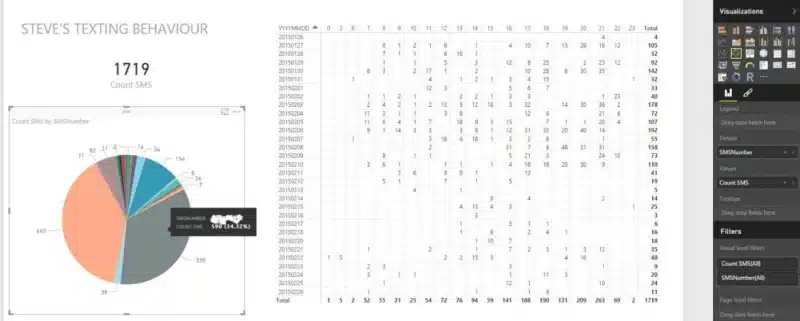
Mama Natalie dragged a Pie Chart visual on the screen. “I wonder who you’re texting”, she said. Steve swallowed and before he could make any objections, the answer was already on the screen. Mama Natalie was also surprised. It appeared that only two phone numbers were responsible for 75% of Steve’s texting activity. She asked her son about these numbers. Steve had to confess these were the numbers of Eve and Jodie, two girls he’d met from another school. “Well, well”, his mom said. “That’s interesting. Do you realize now that you need to put your phone away during home work ? And that, if you think about it, this Eve and Jodie are responsible for your bad results?” She saw her son did not want to fully agree with her. “What do you feel about my little analysis? That is what I do for a living. I am a BI consultant. Business Intelligence. I find patterns and new information in existing information. Would you someday like to be into BI too? “, mama Natalie asked.
| Cookie | Duration | Description |
|---|---|---|
| ARRAffinity | session | ARRAffinity cookie is set by Azure app service, and allows the service to choose the right instance established by a user to deliver subsequent requests made by that user. |
| ARRAffinitySameSite | session | This cookie is set by Windows Azure cloud, and is used for load balancing to make sure the visitor page requests are routed to the same server in any browsing session. |
| cookielawinfo-checkbox-advertisement | 1 year | Set by the GDPR Cookie Consent plugin, this cookie records the user consent for the cookies in the "Advertisement" category. |
| cookielawinfo-checkbox-analytics | 11 months | This cookie is set by GDPR Cookie Consent plugin. The cookie is used to store the user consent for the cookies in the category "Analytics". |
| cookielawinfo-checkbox-functional | 11 months | The cookie is set by GDPR cookie consent to record the user consent for the cookies in the category "Functional". |
| cookielawinfo-checkbox-necessary | 11 months | This cookie is set by GDPR Cookie Consent plugin. The cookies is used to store the user consent for the cookies in the category "Necessary". |
| cookielawinfo-checkbox-others | 11 months | This cookie is set by GDPR Cookie Consent plugin. The cookie is used to store the user consent for the cookies in the category "Other. |
| cookielawinfo-checkbox-performance | 11 months | This cookie is set by GDPR Cookie Consent plugin. The cookie is used to store the user consent for the cookies in the category "Performance". |
| CookieLawInfoConsent | 1 year | CookieYes sets this cookie to record the default button state of the corresponding category and the status of CCPA. It works only in coordination with the primary cookie. |
| elementor | never | The website's WordPress theme uses this cookie. It allows the website owner to implement or change the website's content in real-time. |
| viewed_cookie_policy | 11 months | The cookie is set by the GDPR Cookie Consent plugin and is used to store whether or not user has consented to the use of cookies. It does not store any personal data. |
| Cookie | Duration | Description |
|---|---|---|
| __cf_bm | 30 minutes | Cloudflare set the cookie to support Cloudflare Bot Management. |
| pll_language | 1 year | Polylang sets this cookie to remember the language the user selects when returning to the website and get the language information when unavailable in another way. |
| Cookie | Duration | Description |
|---|---|---|
| _ga | 1 year 1 month 4 days | Google Analytics sets this cookie to calculate visitor, session and campaign data and track site usage for the site's analytics report. The cookie stores information anonymously and assigns a randomly generated number to recognise unique visitors. |
| _ga_* | 1 year 1 month 4 days | Google Analytics sets this cookie to store and count page views. |
| _gat_gtag_UA_* | 1 minute | Google Analytics sets this cookie to store a unique user ID. |
| _gid | 1 day | Google Analytics sets this cookie to store information on how visitors use a website while also creating an analytics report of the website's performance. Some of the collected data includes the number of visitors, their source, and the pages they visit anonymously. |
| ai_session | 30 minutes | This is a unique anonymous session identifier cookie set by Microsoft Application Insights software to gather statistical usage and telemetry data for apps built on the Azure cloud platform. |
| CONSENT | 2 years | YouTube sets this cookie via embedded YouTube videos and registers anonymous statistical data. |
| vuid | 1 year 1 month 4 days | Vimeo installs this cookie to collect tracking information by setting a unique ID to embed videos on the website. |
| Cookie | Duration | Description |
|---|---|---|
| ai_user | 1 year | Microsoft Azure sets this cookie as a unique user identifier cookie, enabling counting of the number of users accessing the application over time. |
| VISITOR_INFO1_LIVE | 5 months 27 days | YouTube sets this cookie to measure bandwidth, determining whether the user gets the new or old player interface. |
| YSC | session | Youtube sets this cookie to track the views of embedded videos on Youtube pages. |
| yt-remote-connected-devices | never | YouTube sets this cookie to store the user's video preferences using embedded YouTube videos. |
| yt-remote-device-id | never | YouTube sets this cookie to store the user's video preferences using embedded YouTube videos. |
| yt.innertube::nextId | never | YouTube sets this cookie to register a unique ID to store data on what videos from YouTube the user has seen. |
| yt.innertube::requests | never | YouTube sets this cookie to register a unique ID to store data on what videos from YouTube the user has seen. |
| Cookie | Duration | Description |
|---|---|---|
| WFESessionId | session | No description available. |