Small Multiples: a new smart feature in Power BI

Recently, a long-awaited feature was added to Power BI: Small Multiples. If you’re not a reporting specialist, chances are a big question mark popped up above your head when you read that.
De Tijdloze van StuBru: Kohera’s voorspelling voor 2020

Deze eindejaarsperiode is er een waarbij heel wat tradities gesneuveld zijn. Gezellig samenzijn met de hele familie of lekker gaan eten op restaurant zitten er niet in dit jaar. Gelukkig zijn er ook nog zekerheden, zoals De Tijdloze van StuBru, die ook dit jaar voor muzikaal vertier zorgt in de laatste dagen van het jaar. En daarbij hoort natuurlijk ook onze voorspelling.
How to send emails with an SMTP server in Azure Databricks

A client asked if we could provide a simple form of monitoring on a part of a provided solution. The data platform we developed for them ingested a source that was afterwards used by a business team and our client’s clients.
Budget allocation: combining different levels of granularity in Power BI

Allocating budgets on a different level is not easy to manage in DAX. It was (and still is) a DAX struggle for me. This blog post will guide you through the different steps I took to easily manage the different granularities (and write easy DAX afterwards) by allocating budget on day level using Power Query.
The hidden gems of the function Web.Contents()
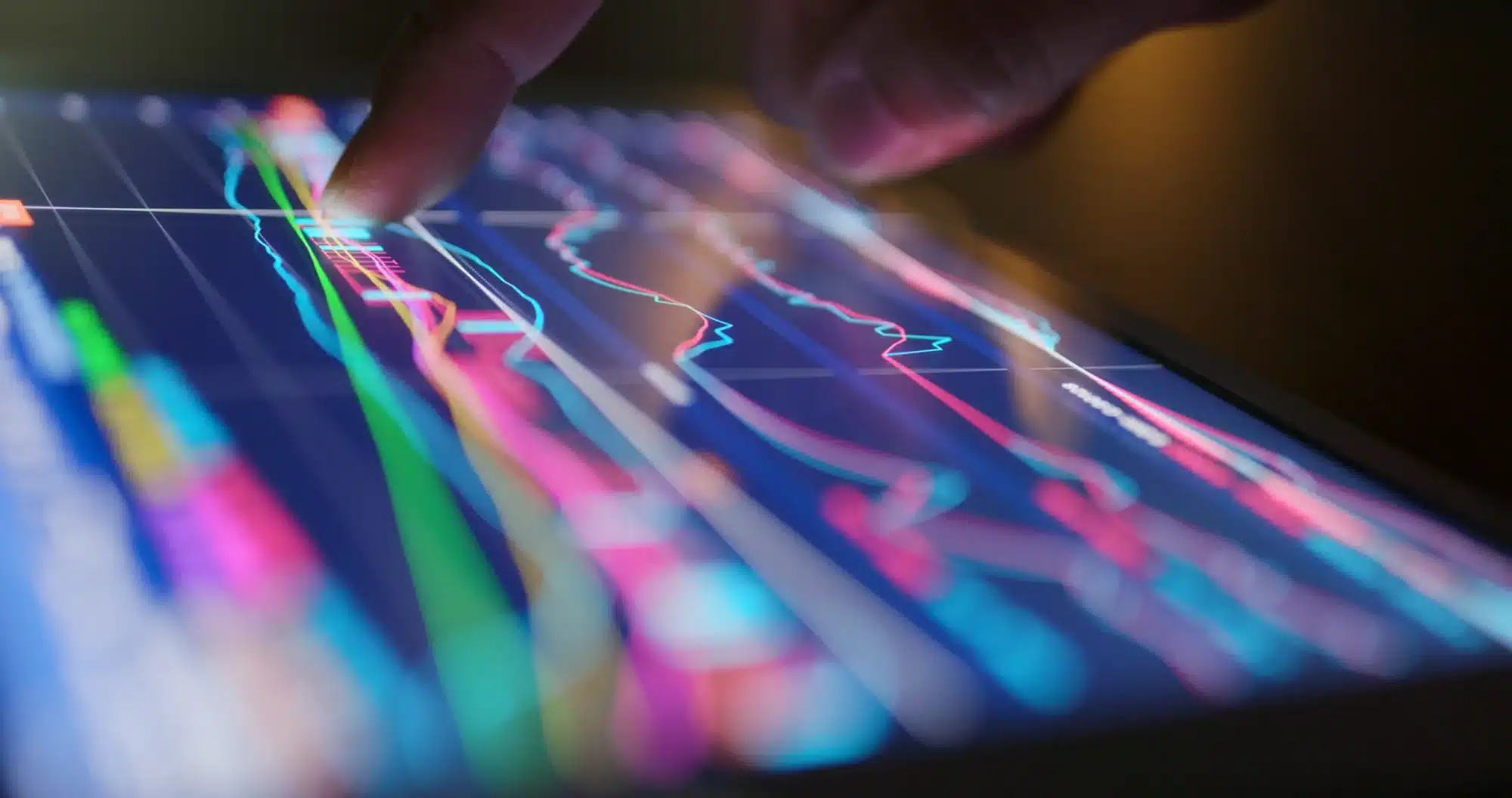
Some of my customers want me to import their data from a standard on-premises or cloud-based (Azure) SQL-database, but others want me to import their data from a REST API. If ever, you’ll have to import data from a REST API, you’ll surely encounter some obstacles. That’s why I write this article to prevent you from this. Based on a real-life example, I’ll talk about the most common problems when using REST API’s, where for some of them still no solution has been found by Microsoft itself (although not that I’m aware of).
How to create a Time Table in Power BI in a few simple steps

In a previous blogpost, we already explained how to make a date table in Power BI with DAX. Besides the dates you can add extra properties for each date: year, month-names, weekday-names,…
De Tijdloze 2019: de follow-up

31 december was het zo ver, we zaten aan de radio gekluisterd om de Tijdloze op de voet te volgen. Op plaats 93 noteerden we onze eerste voltreffer en hoe dichter we bij de top 10 kwamen, hoe beter onze voorspelling (zie blogpost: De Tijdloze van StuBru: onze Power BI-voorspelling) . Negen van de tien nummers uit de top 10 hadden we voorspeld en drie hiervan hadden de voorspelde ranking.
De Tijdloze van StuBru: onze Power BI-voorspelling

Naar jaarlijkse gewoonte blikken we de laatste dag van het jaar terug op de grootste hits aller tijden. Nog wat uitbollend en met weemoed terugdenkend aan een hartverwarmende editie van Music For Life, hoe kan je dit beter doen dan je in de zetel nestelen met De Tijdloze van Studio Brussel op?
Integrate PowerApps in Power BI
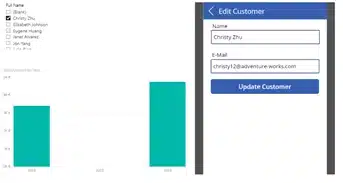
How can you integrate a Powerapps in Power BI to interact with your data, what are the possibilities? And Why would you want to integrate them in Power BI? Power BI is an amazing tool to visualize your data, but if you want to take actions depending on your data, PowerApps comes in handy.
How To video: Visualise your Fitbit data in Power BI

In this video, our BI wizard Frederik Aerts, integrates the data of his Fitbit into Microsoft Power BI. When using the template, you need to provide the full path of 3 example files (steps/calories/resting heart rate) and also the main folder path:
