Cortana Intelligence in a Nutshell — Part 1

One of the first things we explain to our future customers, is what is available and what is possible with the Cortana Intelligence Suite. With following story I want to discuss each product and give a real-time usage example. So lets start with the Information Management products.
Don’t be afraid to visualise complex business processes

In Business Intelligence we extract data from anywhere. Beside the technical structures that define how the data is stored, we also need to comprehend the business processes behind that structure.
The endless possibilities of Power BI, that’s what makes us happy

We’ve already demonstrated once or twice that with Power BI, you can do much more than just make a simple analysis of your company data. To us, possibilities are truly endless, as long as you do some creative thinking. And today is no different.
SQL Spot – Part 1

It has been going fast in 2016 for Microsoft BI. If we continue to move on like this, we’re in for a treat in 2017. However, more technical growth means more ground to cover and more knowledge to be gathered. In this blog series I want to share some interesting articles, which crossed my path in the past month, either professionally or out of personal interest.
Social Science – Text mining on Twitter data

In my previous blog post I talked about how to get Twitter data into Power BI. This article will discuss how you can apply text mining on that data with some R code, together with some Power BI visuals.
Romantiek met Power BI
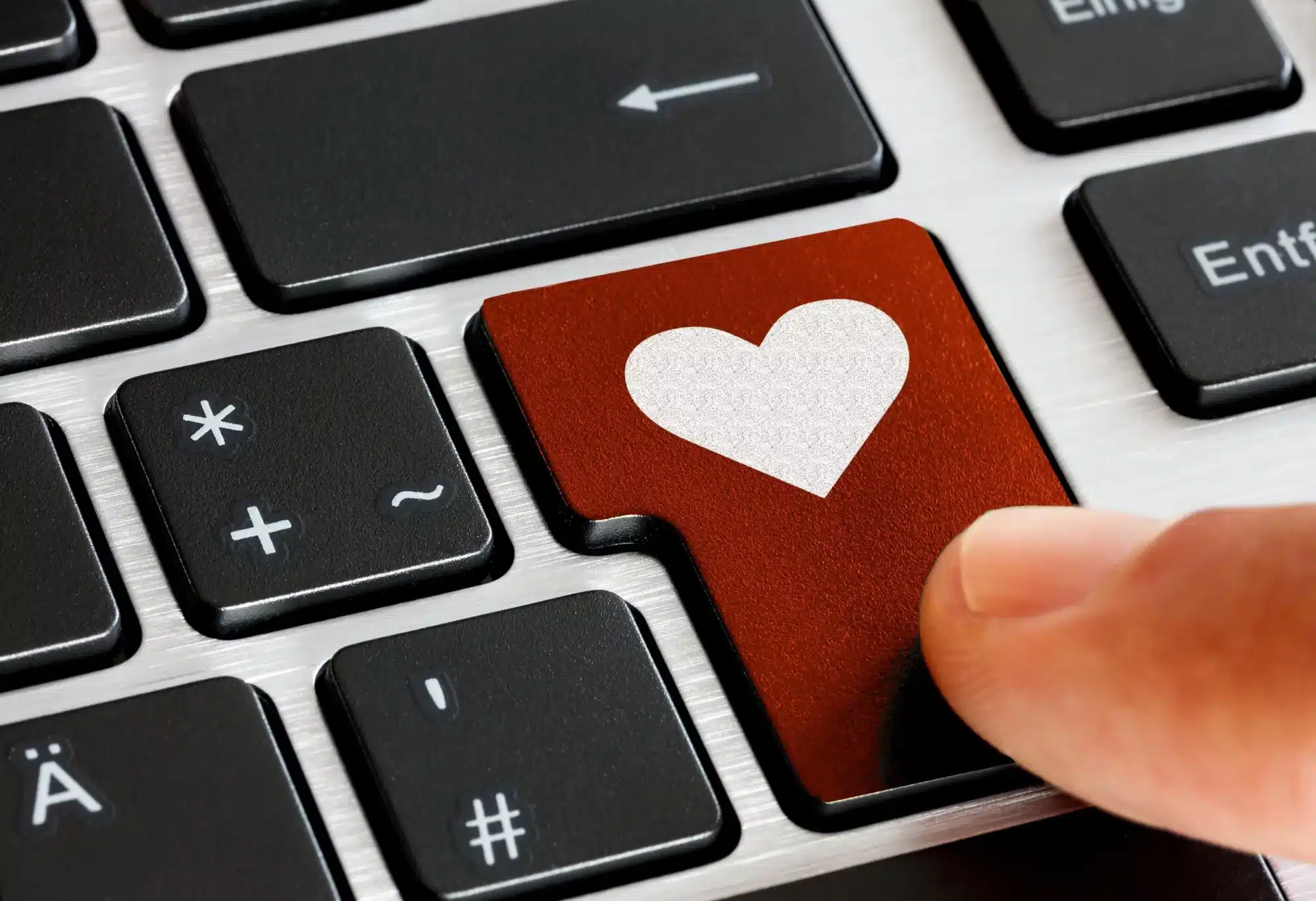
Valentijn, je bent er voor of er tegen. Sommigen laten de dag liever aan zich voorbijgaan omdat ze het ervaren als een plat commerciële bedoening. Je liefde tonen aan je partner kan toch ook op alle andere 364 dagen van het jaar? Anderen dwepen maar al te graag met de overdosis aan rode rozenblaadjes, chocolaatjes, gezellig kaarslicht of romantische gebaren.
Social Science – Get Twitter data in Power BI

Ever wanted to do some analytics on tweets with a certain hashtag (#) or from a certain user (@)? Don’t look any further, there is a great tool called Microsoft Power BI. In this blog post, I’ll be explaining how to get twitter data into your Power BI. Let’s go!
This was Microsoft BI in 2016

With the latest version of Microsoft SQL Server, we – BI folks – have a lot of new features to play with. Reporting Services (SSRS) has brought the biggest changes in years. Also, Analysis Services and Integration Services deliver some major updates. It’s not just SQL Server that gave us a lot of new BI features. Power BI, the all-in-one clean-up and reporting tool/portal from Microsoft, has also made enormous progress in 2016.
Power BI – Ranking with ‘Other’ group

Not so long ago a client asked me to rebuild a report of theirs in Power BI. It contained the top 5 countries ordered by number of visitors and … an Other group at the end. Like this for example:
Power BI – From data to information

We live in a world where an enormous amount of data is available. But having access to the data is not the same as having insight. If we combine this data access with the right tools and a little bit of effort, you might be able to transform your data into information in no time. I have had this particular example at a client where the results of a nightly ETL load is sent on a daily basis. It merely contains the status (success and error) and the start/end times (the status is also part of the email subject). This is for both their test and production environment. All these emails are dropped into an Exchange folder of my choice. This is an example email:
