“BI is becoming more and more important and our foreign branches in Canada, Denmark and the Netherlands can now analyse their sales figures down to the smallest detail. The figures come from their own ERP application but the analysis and reporting happens through our central application in Belgium,” says Jan Blomme, IT Manager at Delta Light.
Putting it to the test in a concrete work environment
“At Kohera we always like to test the latest technologies quickly to see what they have to offer our customers. That’s why we asked Delta Light whether they wanted to join us in taking the first steps in using Excel 2010 and PowerPivot. This way, they could learn about them without any obligations and we could start experimenting right away in a concrete work environment,” according to Frederik Vandeputte, managing partner at Kohera.
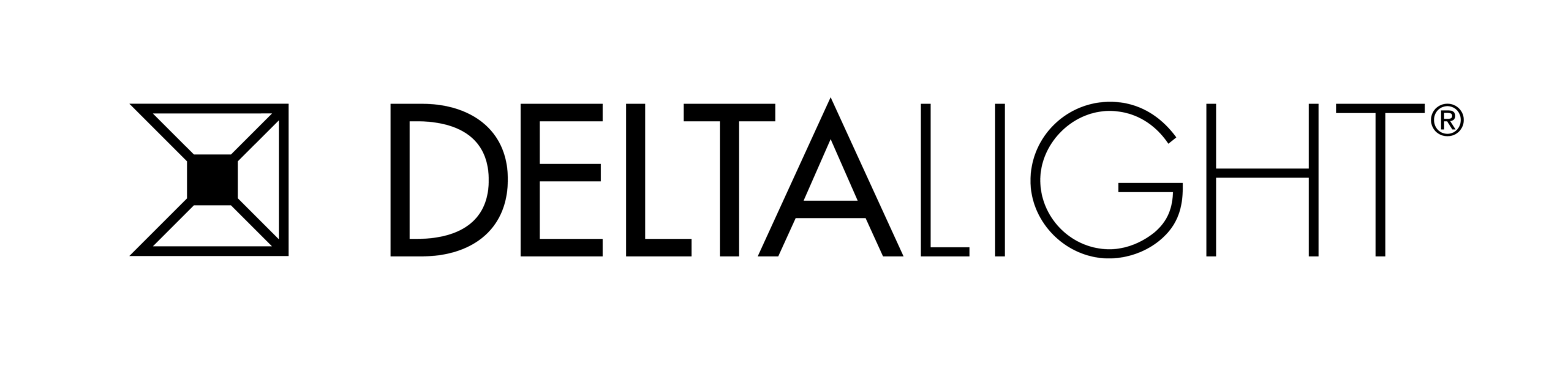
“We agreed with the proposal because with the previous version of Excel there remained a number of unresolved issues,” adds Jan Blomme. “Anyone searching for detailed information in large dimensions had to scroll down endlessly with a slow system. This is not surprising when you consider that our complete product list contains more than 56,000 articles. You could get round the sluggishness, it’s true, by pre-filtering according to article type, group, family or sort and so gradually reducing the selection. But this also took a lot of time. Excel 2010 now solves this problem with a standard solution. A search term allows you to sort through everything with an initial filtering, until you get down to the required level.”
“Another problem was the input of budgeting data. Previously an error by one budget manager could wreck the whole system. If someone inserted a column somewhere to make a calculation, suddenly there would be no figures in the morning. In Excel 2010 the budget managers each fill in the values for their own department by using the write back function. These are then submitted to a central template. If anyone makes an error, it no longer affects the whole report.”

Seeing all possible combinations superfast
Business analyst Jan De Wilde is responsible for forecasting, analysis of trends and figures, and reporting at the lighting manufacturer Delta Light. In order to process and analyse data, he needs the correct figures fast. That’s why it is important to be able to represent lists of numbers in a form that is easily readable, graphically or in overviews that give the essentials at a glance. Microsoft SQL Server 2008 and the new Microsoft Office Excel 2010 now allow users to quickly retrieve, process and present data clearly.
So for instance, with sparklines you can see at a glance how the sales of a specific product are doing. A simple graphic next to the table of figures gives so much more information than just some columns with numbers alongside each other. With custom sets you can filter specifically for a certain set of articles that you want to analyse regularly. If you want to know the stock and the delivery time for a specific set, or its sales or price, then you no longer have to keep selecting this set through filters each time. Additionally, measurements can now be shown in a variety of ways as standard. So you instantly see the absolute values of a range of articles also, for example, as percentages. Or you can quickly compare the results with those of the previous month or year. You used to have to make extra fields for this, which required some skill. With PowerPivot the users can now add calculations themselves and combine information from the data warehouse with other data sources. In this way they can easily compare figures with the evolution of the market.
Jan Blomme is impressed by slicers: “A must for data analysts, who can now compare different scenarios with just a few mouse clicks. If you want to know about sales in April, you click at the top on the “April” tab and the figures instantly adjust themselves. If you want to compare them with a different year, then you just need a click to select a different year. So you can quickly retrieve all possible information without having to know anything about Excel yourself. Previously you had to go through several steps and use all kinds of filters. Now you have the results you want much faster and obviously the graphics change accordingly.”
“With a few useful slicers, preparing a report takes no longer than five minutes,” says Frederik Vandeputte, “because we can compile it on the basis of existing reports. The slicers function is new but we already had the reports and pivot tables. And you can quickly define a link.”
Much more visual
The new version also makes it a lot faster to build interactive dashboards. Figures can be represented in several ways: the pie chart and graph with bars or lines are expanded with meters, the indicator overview or even a results-driven map.
Kohera developed an application in Report Builder 3.0 in less than two hours, giving Delta Light a quick overview of all countries in which it is active. Countries that meet the predefined budgets appear green, while countries that do not perform as well as anticipated are red. And from the size of a sphere within these countries you can deduce how strongly the results differ from what was proposed. In the same way you can easily see which products lines are doing well in which countries and which are not.
Microsoft SharePoint Server is still on Delta Light’s wish list. Business analysts compile their reports and dashboards in PowerPivot or Report Builder 3.0. These could easily be published in SharePoint. Those who don’t yet have Excel 2010 can also view reports, including slicers, sparklines and maps in a web browser.
“With Report Builder 3.0 users with some aptitude for IT can now develop new reports and dashboards themselves that fully meet their needs. All we have to do is to prepare a number of report parts, such as graphs, tables or data sets, so that the end users can use these building blocks to quickly put together their own reports. We are firmly convinced about the ease of use of Excel 2010 and PowerPivot,” concludes Jan Blomme.
About Delta Light
Delta Light was established in 1987 and grew into a market leader and trendsetter in architectural designer lighting. The company sells its products in more than 80 countries worldwide. Its head office is in Belgium, where about 200 people work. Last year the company achieved a turnover of almost 50 million euros.
© 2023 Kohera
Crafted by
© 2022 Kohera
Crafted by
| Cookie | Duration | Description |
|---|---|---|
| ARRAffinity | session | ARRAffinity cookie is set by Azure app service, and allows the service to choose the right instance established by a user to deliver subsequent requests made by that user. |
| ARRAffinitySameSite | session | This cookie is set by Windows Azure cloud, and is used for load balancing to make sure the visitor page requests are routed to the same server in any browsing session. |
| cookielawinfo-checkbox-advertisement | 1 year | Set by the GDPR Cookie Consent plugin, this cookie records the user consent for the cookies in the "Advertisement" category. |
| cookielawinfo-checkbox-analytics | 11 months | This cookie is set by GDPR Cookie Consent plugin. The cookie is used to store the user consent for the cookies in the category "Analytics". |
| cookielawinfo-checkbox-functional | 11 months | The cookie is set by GDPR cookie consent to record the user consent for the cookies in the category "Functional". |
| cookielawinfo-checkbox-necessary | 11 months | This cookie is set by GDPR Cookie Consent plugin. The cookies is used to store the user consent for the cookies in the category "Necessary". |
| cookielawinfo-checkbox-others | 11 months | This cookie is set by GDPR Cookie Consent plugin. The cookie is used to store the user consent for the cookies in the category "Other. |
| cookielawinfo-checkbox-performance | 11 months | This cookie is set by GDPR Cookie Consent plugin. The cookie is used to store the user consent for the cookies in the category "Performance". |
| CookieLawInfoConsent | 1 year | CookieYes sets this cookie to record the default button state of the corresponding category and the status of CCPA. It works only in coordination with the primary cookie. |
| elementor | never | The website's WordPress theme uses this cookie. It allows the website owner to implement or change the website's content in real-time. |
| viewed_cookie_policy | 11 months | The cookie is set by the GDPR Cookie Consent plugin and is used to store whether or not user has consented to the use of cookies. It does not store any personal data. |
| Cookie | Duration | Description |
|---|---|---|
| __cf_bm | 30 minutes | Cloudflare set the cookie to support Cloudflare Bot Management. |
| pll_language | 1 year | Polylang sets this cookie to remember the language the user selects when returning to the website and get the language information when unavailable in another way. |
| Cookie | Duration | Description |
|---|---|---|
| _ga | 1 year 1 month 4 days | Google Analytics sets this cookie to calculate visitor, session and campaign data and track site usage for the site's analytics report. The cookie stores information anonymously and assigns a randomly generated number to recognise unique visitors. |
| _ga_* | 1 year 1 month 4 days | Google Analytics sets this cookie to store and count page views. |
| _gat_gtag_UA_* | 1 minute | Google Analytics sets this cookie to store a unique user ID. |
| _gid | 1 day | Google Analytics sets this cookie to store information on how visitors use a website while also creating an analytics report of the website's performance. Some of the collected data includes the number of visitors, their source, and the pages they visit anonymously. |
| ai_session | 30 minutes | This is a unique anonymous session identifier cookie set by Microsoft Application Insights software to gather statistical usage and telemetry data for apps built on the Azure cloud platform. |
| CONSENT | 2 years | YouTube sets this cookie via embedded YouTube videos and registers anonymous statistical data. |
| vuid | 1 year 1 month 4 days | Vimeo installs this cookie to collect tracking information by setting a unique ID to embed videos on the website. |
| Cookie | Duration | Description |
|---|---|---|
| ai_user | 1 year | Microsoft Azure sets this cookie as a unique user identifier cookie, enabling counting of the number of users accessing the application over time. |
| VISITOR_INFO1_LIVE | 5 months 27 days | YouTube sets this cookie to measure bandwidth, determining whether the user gets the new or old player interface. |
| YSC | session | Youtube sets this cookie to track the views of embedded videos on Youtube pages. |
| yt-remote-connected-devices | never | YouTube sets this cookie to store the user's video preferences using embedded YouTube videos. |
| yt-remote-device-id | never | YouTube sets this cookie to store the user's video preferences using embedded YouTube videos. |
| yt.innertube::nextId | never | YouTube sets this cookie to register a unique ID to store data on what videos from YouTube the user has seen. |
| yt.innertube::requests | never | YouTube sets this cookie to register a unique ID to store data on what videos from YouTube the user has seen. |
| Cookie | Duration | Description |
|---|---|---|
| WFESessionId | session | No description available. |