

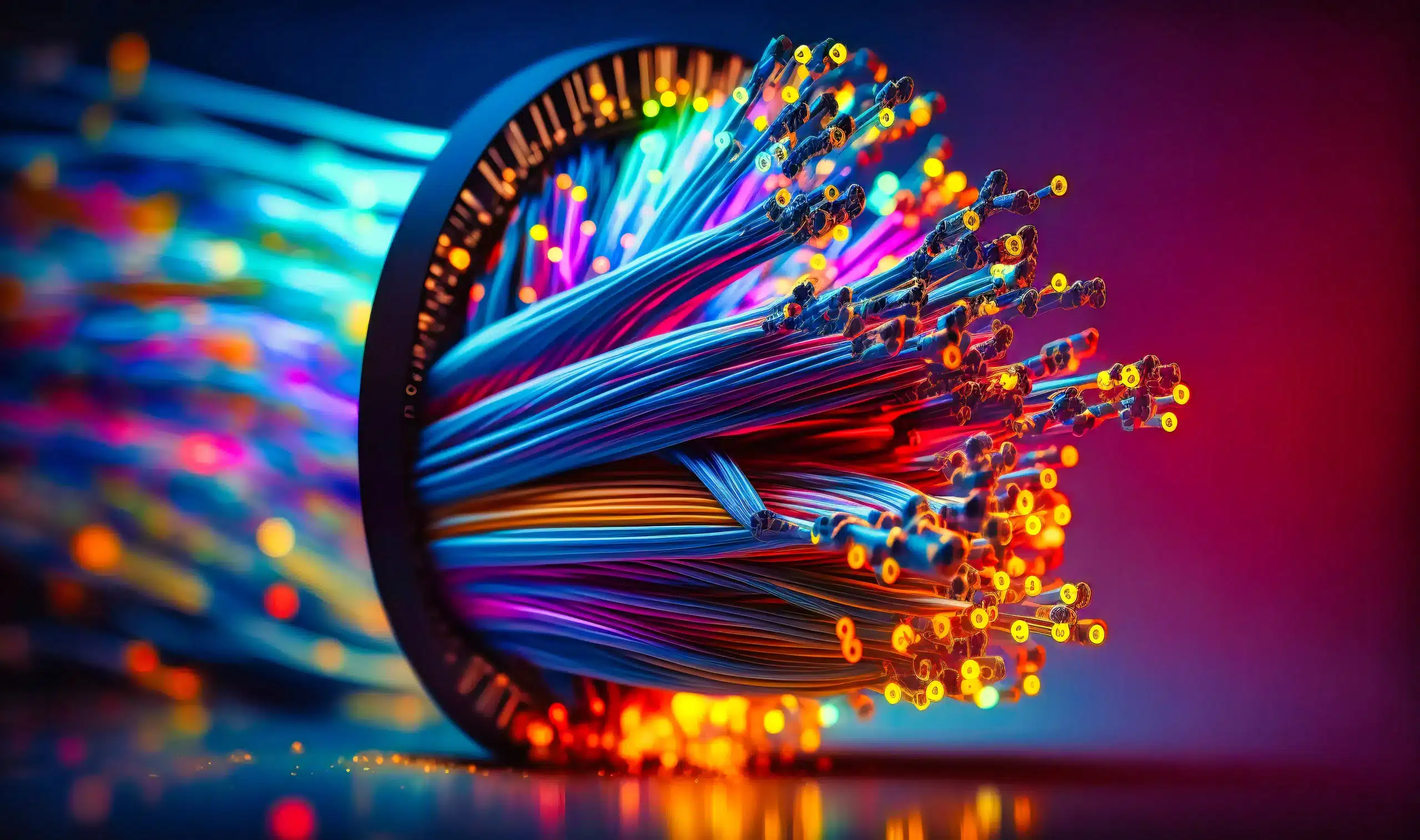
SQL Server provides custom recommendations by using the Azure SQL Database Advisor, enabling maximal performance. The SQL Database Advisor makes recommendations for creating and dropping indexes, parameterizing queries, and fixing schema issues.
The SQL Server Database Engine Tuning Advisor (DTA) has a notoriously bad name in the DBA community for spawning a lot of rubbish indexes, even to the point that it hinders performance more than it helps it forward. Just the sign of _dta_ index on a production server will strike fear in the hearts of seasoned DBAs. As a result, I looked into this Database Advisor with a lot of scepticism and treaded carefully.
One of the mayor differences of the Azure DTA is that it assesses performance by analysing your SQL database usage history. At first, I thought the Azure Advisor used DMVs, but apparently, it works much more intelligently. The Azure DTA generates recommendations that are matched to the database’s workload. We learn that the power of the cloud resides behind this wizard and it actually uses machine learning to decide its actions. Knowing this, it should get better the more people use it. The DTA even provides the option to auto-tune and apply its recommendations automatically. This is an option I can only recommend after carefully testing the results. Once the advisor has gotten to know your database, however, it becomes a very solid option and it came up with some very refreshing solutions.
It is key that the Azure DTA will not reanalyse your clustered indexes. If there is a misaligned clustered index, the Azure DTA will generate a lot of heavy indexes to compensate that misalignment. If you see this behaviour, you should rethink whether you have picked the best possible clustered index. Once you have solved this issue, the advisor’s advice will become to the point and very usable. The impact of a misaligned clustered index in a cloud environment is easily overlooked, but in this case, it will also make this tool less efficient.
To generate a valid recommendation, the Azure DTA needs enough of samples for successful machine learning. So, you need data. And the more, the better. If you’re not using your database, the Azure DTA will not produce usable results. This gotcha also makes it rather hard to demo. Why? Well for starters, it requires 18 hours of data just to produce index recommendations, during which you also need enough load to produce adequate results. Besides that, the Azure DTA still needs load to assess if its recommendations were valid and decide to rollback or not. This is more visible when you summarize the auto tuning’s capabilities:
One of the most frustrating things involved with index maintenance is checking whether it is still adequate and/or, due to query pattern changes, an expensive index has become obsolete. This is where the Azure DTA wizard can really shine. Its recommendations are based on historical database usage, and as the workload evolves over time, the recommendations will automatically adjust to stay relevant. In its current release, it will only drop duplicate indexes to save disk space, so it will not touch so-called unused indexes yet. Once this is completely implemented, it really will provide the database with a possibility to assess expensive indexes in a very straightforward manner. The second great feature is sniffing out parameterization issues. The advisor will propose parameterization fixes when one or more queries that are constantly being recompiled end up with the same query execution plan. This condition opens an opportunity to apply forced parameterization, allowing query plans to be cached and reused in the future improving performance and reducing resource usage.
The fix schema issues recommendations appear when the SQL Database service notices an anomaly in the number of schema-related SQL errors happening on your Azure SQL Database. This typically happens when your database encounters multiple schema-related errors (invalid column name, invalid object name, etc.) within an hour. But what if it made an oopsy? The Azure DTA even has a safety mechanism that automatically reverts the applied recommendation in case a performance regression has been detected.
By combining the Azure DTA with query insight (built on top of the query store), we gain even more insight into the processes of your Azure Database. Similar to the Azure DTA, you do need enough data to work with. If the database has no activity or Query Store was not active during a certain time period, the charts will be empty when displaying that time period. You can enable Query Store at any time if it is not running. Its key features are actually showing the same resource graphs now available in the Query Store, mainly Top Consuming Queries, and the ability to customize these graphs.
The most important one for this blog is the possibility to understand and verify the tuning annotations.
By hovering over one of these annotations, you will see detailed information about this. And if it is an active recommendation, you can even choose to implement it right away, allowing you to assess what kind of impact the applied recommendations have on your database.
So start using them, and you might be pleasantly surprised ;-)
© 2023 Kohera
Crafted by
© 2022 Kohera
Crafted by
| Cookie | Duration | Description |
|---|---|---|
| ARRAffinity | session | ARRAffinity cookie is set by Azure app service, and allows the service to choose the right instance established by a user to deliver subsequent requests made by that user. |
| ARRAffinitySameSite | session | This cookie is set by Windows Azure cloud, and is used for load balancing to make sure the visitor page requests are routed to the same server in any browsing session. |
| cookielawinfo-checkbox-advertisement | 1 year | Set by the GDPR Cookie Consent plugin, this cookie records the user consent for the cookies in the "Advertisement" category. |
| cookielawinfo-checkbox-analytics | 11 months | This cookie is set by GDPR Cookie Consent plugin. The cookie is used to store the user consent for the cookies in the category "Analytics". |
| cookielawinfo-checkbox-functional | 11 months | The cookie is set by GDPR cookie consent to record the user consent for the cookies in the category "Functional". |
| cookielawinfo-checkbox-necessary | 11 months | This cookie is set by GDPR Cookie Consent plugin. The cookies is used to store the user consent for the cookies in the category "Necessary". |
| cookielawinfo-checkbox-others | 11 months | This cookie is set by GDPR Cookie Consent plugin. The cookie is used to store the user consent for the cookies in the category "Other. |
| cookielawinfo-checkbox-performance | 11 months | This cookie is set by GDPR Cookie Consent plugin. The cookie is used to store the user consent for the cookies in the category "Performance". |
| CookieLawInfoConsent | 1 year | CookieYes sets this cookie to record the default button state of the corresponding category and the status of CCPA. It works only in coordination with the primary cookie. |
| elementor | never | The website's WordPress theme uses this cookie. It allows the website owner to implement or change the website's content in real-time. |
| viewed_cookie_policy | 11 months | The cookie is set by the GDPR Cookie Consent plugin and is used to store whether or not user has consented to the use of cookies. It does not store any personal data. |
| Cookie | Duration | Description |
|---|---|---|
| __cf_bm | 30 minutes | Cloudflare set the cookie to support Cloudflare Bot Management. |
| pll_language | 1 year | Polylang sets this cookie to remember the language the user selects when returning to the website and get the language information when unavailable in another way. |
| Cookie | Duration | Description |
|---|---|---|
| _ga | 1 year 1 month 4 days | Google Analytics sets this cookie to calculate visitor, session and campaign data and track site usage for the site's analytics report. The cookie stores information anonymously and assigns a randomly generated number to recognise unique visitors. |
| _ga_* | 1 year 1 month 4 days | Google Analytics sets this cookie to store and count page views. |
| _gat_gtag_UA_* | 1 minute | Google Analytics sets this cookie to store a unique user ID. |
| _gid | 1 day | Google Analytics sets this cookie to store information on how visitors use a website while also creating an analytics report of the website's performance. Some of the collected data includes the number of visitors, their source, and the pages they visit anonymously. |
| ai_session | 30 minutes | This is a unique anonymous session identifier cookie set by Microsoft Application Insights software to gather statistical usage and telemetry data for apps built on the Azure cloud platform. |
| CONSENT | 2 years | YouTube sets this cookie via embedded YouTube videos and registers anonymous statistical data. |
| vuid | 1 year 1 month 4 days | Vimeo installs this cookie to collect tracking information by setting a unique ID to embed videos on the website. |
| Cookie | Duration | Description |
|---|---|---|
| ai_user | 1 year | Microsoft Azure sets this cookie as a unique user identifier cookie, enabling counting of the number of users accessing the application over time. |
| VISITOR_INFO1_LIVE | 5 months 27 days | YouTube sets this cookie to measure bandwidth, determining whether the user gets the new or old player interface. |
| YSC | session | Youtube sets this cookie to track the views of embedded videos on Youtube pages. |
| yt-remote-connected-devices | never | YouTube sets this cookie to store the user's video preferences using embedded YouTube videos. |
| yt-remote-device-id | never | YouTube sets this cookie to store the user's video preferences using embedded YouTube videos. |
| yt.innertube::nextId | never | YouTube sets this cookie to register a unique ID to store data on what videos from YouTube the user has seen. |
| yt.innertube::requests | never | YouTube sets this cookie to register a unique ID to store data on what videos from YouTube the user has seen. |
| Cookie | Duration | Description |
|---|---|---|
| WFESessionId | session | No description available. |