


If you’re someone that works a lot with Microsoft SQL Server, there’s no doubt that you’ve had issues with an issue called “Parameter sniffing” before. Up until now, you had to figure out a way around it. SQL Server 2022 solves this issue – almost completely – through a new feature called Parameter Sensitive Plan Optimization. Let’s have a look at it.
A very brief summary of what parameter sniffing actually is:
When executing a SQL Server statement, SQL creates a plan on how to execute your statement. This plan then gets cached in your server, and when you call the statement again, it will reuse that plan.
This has the big upside of saving you a lot of valuable CPU cycles, since it doesn’t have to recalculate a plan on every execution. On the other hand, when two different parameters require a completely different plan, you run into issues that we call “Parameter sniffing” which is a big downside.
In this example, I’ll be creating a new table to simulate data skew.
To start, we made sure we put our database on 2019 compatibility mode and create the needed objects for the demo.
/* Change Database name FunWithParameterSniffing to any database you want to work on */ ALTER DATABASE [FunWithParameterSniffing] SET COMPATIBILITY_LEVEL = 150 GO /* Create the table we'll use in the demo */ CREATE TABLE dbo.SnifSnif( Id int PRIMARY KEY IDENTITY(1,1), Reputation INT , WillItRun nvarchar(512)) GO /* Fill the table with dummy data */ INSERT INTO dbo.SnifSnif ( Reputation, WillItRun) SELECT TOP 10 0,'We will find out' FROM master.dbo.syscolumns SysCol CROSS JOIN master.dbo.syscolumns SysCol2 INSERT INTO dbo.SnifSnif ( Reputation, WillItRun) SELECT TOP 1000000 1, 'Hopefully?' FROM master.dbo.syscolumns SysCol CROSS JOIN master.dbo.syscolumns SysCol2 /* Create an index on the field we're going to work with */ CREATE NONCLUSTERED INDEX NCI_Id ON dbo.SnifSnif(Reputation) GO
If we execute these statements adhoc this is what we can see:
SET STATISTICS TIME,IO ON SELECT id, WillItRun FROM dbo.SnifSnif WHERE Reputation = 0
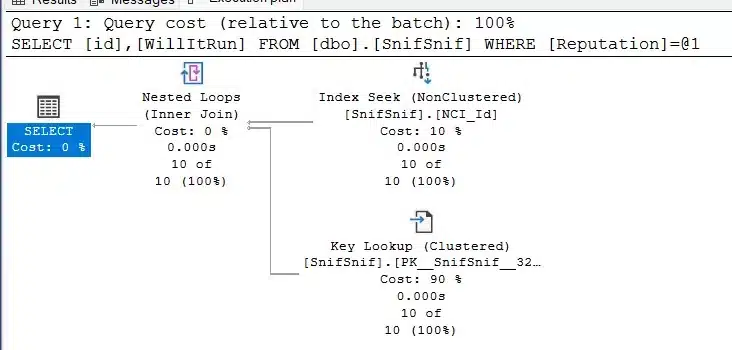
SQL decided to look into the NCI we made, and then do a key lookup for the missing columns.
If we execute the same query, but we change the parameter to ‘Reputation = 1’
SET STATISTICS TIME,IO ON SELECT id, WillItRun FROM dbo.SnifSnif WHERE Reputation = 1
We see the following:
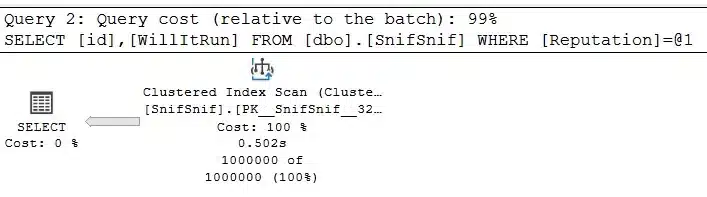
SQL decided the best way to get the data is to just scan the entire table and return the data that way. The reason for this, in this case, is that an index seek on a couple of rows combined with a key lookup is a lot faster than just scanning the entire index.
At a certain point, the key lookup becomes too expensive and it’s just more efficient to scan the entire table, as seen in the second example.
Now, this gets interesting when you put this in a stored procedure, so let’s create one.
CREATE OR ALTER PROCEDURE dbo.SnifSnifByReputation @Reputation int AS SELECT id, WillItRun FROM dbo.SnifSnif WHERE Reputation=@Reputation GO
It’s a very simple procedure that just executes the same query as we’ve done before, but we’re adding the Reputation input as a parameter of the stored procedure.
If we execute the following
/* DO NOT RUN THIS ON PRODUCTION */ DBCC FREEPROCCACHE GO EXEC dbo.SnifSnifByReputation @Reputation =0; GO EXEC dbo.SnifSnifByReputation @Reputation =1; GO
We can see the following query plans:
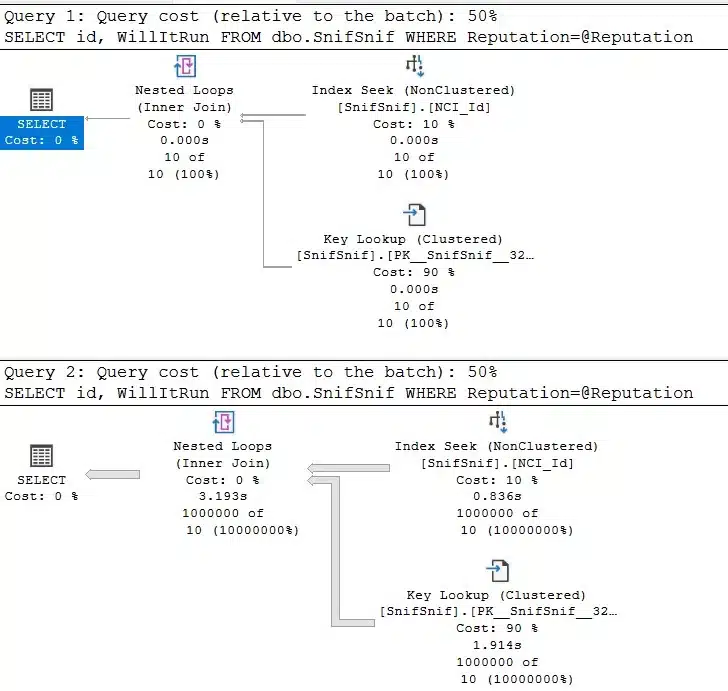
If we check the query cache, we can see that it reuses the same plan twice, for the different parameters.
/* Query cache */ SELECT Cached_Plans.usecounts, sql_text.text, Query_Plans.query_plan -- SELECT * FROM sys.dm_exec_cached_plans Cached_Plans CROSS APPLY sys.dm_exec_sql_text(plan_handle) sql_text CROSS APPLY sys.dm_exec_query_plan(plan_handle) Query_Plans ORDER BY Cached_Plans.usecounts DESC

If we do the same, but in reverse order, we get a very expected result
DBCC FREEPROCCACHE GO EXEC dbo.SnifSnifByReputation @Reputation =1; GO EXEC dbo.SnifSnifByReputation @Reputation =0; GO
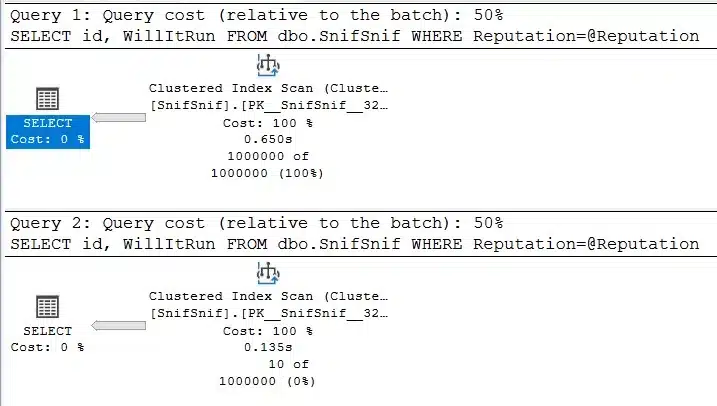
And the cache:
/* Query cache */ SELECT Cached_Plans.usecounts, sql_text.text, Query_Plans.query_plan -- SELECT * FROM sys.dm_exec_cached_plans AS Cached_Plans CROSS APPLY sys.dm_exec_sql_text(plan_handle) AS sql_text CROSS APPLY sys.dm_exec_query_plan(plan_handle) AS Query_Plans ORDER BY Cached_Plans.usecounts DESC

This means that the first execution of your stored procedure is very important, as this will decide what plan will be used for all the executions of that stored procedure after that point.
Common fixes for this right now are often to add OPTION (RECOMPILE) to your query as a hint or even force the plans through the likes of query store to make sure your data skew doesn’t kill your performance. However, both require manual interventions by your DBA and both have their downsides as well.
This is where SQL 2022 steps in with a new feature called “Parameter Sensitive Plan Optimization”.
Let’s change the compatibility of our database to 160 (SQL 2022), and let’s make sure this feature is enabled:
/* Turn on correct database settings needed */ /* Change Database name FunWithParameterSniffing to any database you want to work on */ ALTER DATABASE [FunWithParameterSniffing] SET COMPATIBILITY_LEVEL = 160 GO ALTER DATABASE SCOPED CONFIGURATION SET PARAMETER_SENSITIVE_PLAN_OPTIMIZATION = ON
And let’s execute the same code again:
/* DO NOT RUN THIS ON PRODUCTION */ DBCC FREEPROCCACHE GO EXEC dbo.SnifSnifByReputation @Reputation =0; GO EXEC dbo.SnifSnifByReputation @Reputation =1;
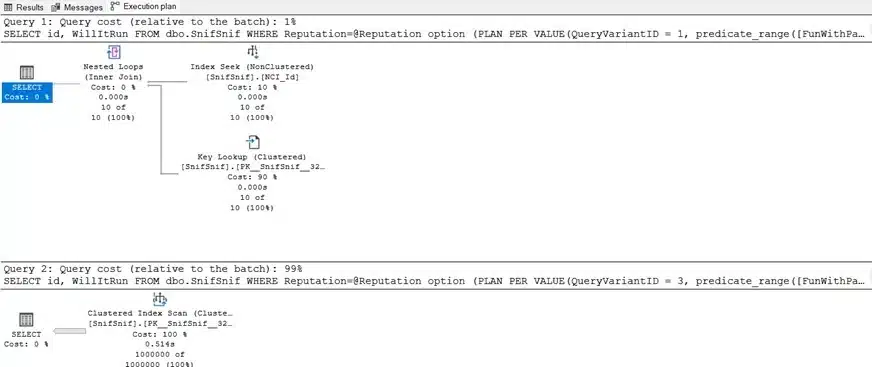
SQL used two different plans to execute the stored procedures! If we investigate the query cache, we can also see the following:
/* Query cache */ SELECT Cached_Plans.usecounts, sql_text.text, Query_Plans.query_plan -- SELECT * FROM sys.dm_exec_cached_plans AS Cached_Plans CROSS APPLY sys.dm_exec_sql_text(plan_handle) AS sql_text CROSS APPLY sys.dm_exec_query_plan(plan_handle) AS Query_Plans ORDER BY Cached_Plans.usecounts DESC
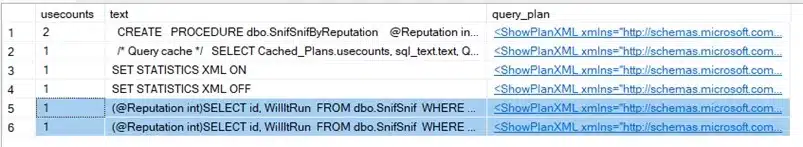
Two different plans got saved, which means that each parameter will run as it should without making any changes. Now if we would execute this stored procedure more frequently, this is what we can see in the plan cache:
EXEC dbo.SnifSnifByReputation @Reputation =0; GO EXEC dbo.SnifSnifByReputation @Reputation =0; GO EXEC dbo.SnifSnifByReputation @Reputation =0; GO EXEC dbo.SnifSnifByReputation @Reputation =1; GO EXEC dbo.SnifSnifByReputation @Reputation =1; GO EXEC dbo.SnifSnifByReputation @Reputation =1; GO EXEC dbo.SnifSnifByReputation @Reputation =1; GO EXEC dbo.SnifSnifByReputation @Reputation =1; GO EXEC dbo.SnifSnifByReputation @Reputation =1; GO EXEC dbo.SnifSnifByReputation @Reputation =1; GO EXEC dbo.SnifSnifByReputation @Reputation =1; GO
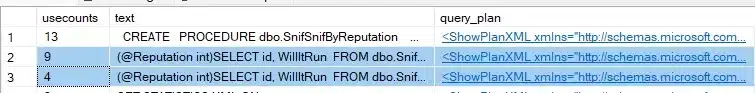
SQL manages to reuse the plans that are stored in the cache. Now I’m sure all of you readers have noticed that we can see three different plans in the cache for this query, instead of the two that I highlighted, this is something new in the 2022 version, called the Dispatcher plan.
If we look at the query plan of that statement, we see the following:

How this works is that SQL will call the Dispatcher plan, then based on the parameter you’ve passed, it will choose the correct plan to give you the best execution for your parameter.
Parameter sniffing is something a lot of Microsoft SQL DBAs have had issues with in the past. It’s a very common issue we see with different clients. With this update, Microsoft is trying to fix issues that a lot of people are struggling with which is nice to see.
While playing around with this feature, however, I did notice that SQL is working with thresholds here. So, if your table is too small or your data skew is not bad enough, this feature might not even trigger. This is a good thing as it could bloat your query cache a lot if it stored multiple plans for every single query.
This is one of the features I look forward to a lot to seeing how we can use this in production workloads.
© 2023 Kohera
Crafted by
© 2022 Kohera
Crafted by
| Cookie | Duration | Description |
|---|---|---|
| ARRAffinity | session | ARRAffinity cookie is set by Azure app service, and allows the service to choose the right instance established by a user to deliver subsequent requests made by that user. |
| ARRAffinitySameSite | session | This cookie is set by Windows Azure cloud, and is used for load balancing to make sure the visitor page requests are routed to the same server in any browsing session. |
| cookielawinfo-checkbox-advertisement | 1 year | Set by the GDPR Cookie Consent plugin, this cookie records the user consent for the cookies in the "Advertisement" category. |
| cookielawinfo-checkbox-analytics | 11 months | This cookie is set by GDPR Cookie Consent plugin. The cookie is used to store the user consent for the cookies in the category "Analytics". |
| cookielawinfo-checkbox-functional | 11 months | The cookie is set by GDPR cookie consent to record the user consent for the cookies in the category "Functional". |
| cookielawinfo-checkbox-necessary | 11 months | This cookie is set by GDPR Cookie Consent plugin. The cookies is used to store the user consent for the cookies in the category "Necessary". |
| cookielawinfo-checkbox-others | 11 months | This cookie is set by GDPR Cookie Consent plugin. The cookie is used to store the user consent for the cookies in the category "Other. |
| cookielawinfo-checkbox-performance | 11 months | This cookie is set by GDPR Cookie Consent plugin. The cookie is used to store the user consent for the cookies in the category "Performance". |
| CookieLawInfoConsent | 1 year | CookieYes sets this cookie to record the default button state of the corresponding category and the status of CCPA. It works only in coordination with the primary cookie. |
| elementor | never | The website's WordPress theme uses this cookie. It allows the website owner to implement or change the website's content in real-time. |
| viewed_cookie_policy | 11 months | The cookie is set by the GDPR Cookie Consent plugin and is used to store whether or not user has consented to the use of cookies. It does not store any personal data. |
| Cookie | Duration | Description |
|---|---|---|
| __cf_bm | 30 minutes | Cloudflare set the cookie to support Cloudflare Bot Management. |
| pll_language | 1 year | Polylang sets this cookie to remember the language the user selects when returning to the website and get the language information when unavailable in another way. |
| Cookie | Duration | Description |
|---|---|---|
| _ga | 1 year 1 month 4 days | Google Analytics sets this cookie to calculate visitor, session and campaign data and track site usage for the site's analytics report. The cookie stores information anonymously and assigns a randomly generated number to recognise unique visitors. |
| _ga_* | 1 year 1 month 4 days | Google Analytics sets this cookie to store and count page views. |
| _gat_gtag_UA_* | 1 minute | Google Analytics sets this cookie to store a unique user ID. |
| _gid | 1 day | Google Analytics sets this cookie to store information on how visitors use a website while also creating an analytics report of the website's performance. Some of the collected data includes the number of visitors, their source, and the pages they visit anonymously. |
| ai_session | 30 minutes | This is a unique anonymous session identifier cookie set by Microsoft Application Insights software to gather statistical usage and telemetry data for apps built on the Azure cloud platform. |
| CONSENT | 2 years | YouTube sets this cookie via embedded YouTube videos and registers anonymous statistical data. |
| vuid | 1 year 1 month 4 days | Vimeo installs this cookie to collect tracking information by setting a unique ID to embed videos on the website. |
| Cookie | Duration | Description |
|---|---|---|
| ai_user | 1 year | Microsoft Azure sets this cookie as a unique user identifier cookie, enabling counting of the number of users accessing the application over time. |
| VISITOR_INFO1_LIVE | 5 months 27 days | YouTube sets this cookie to measure bandwidth, determining whether the user gets the new or old player interface. |
| YSC | session | Youtube sets this cookie to track the views of embedded videos on Youtube pages. |
| yt-remote-connected-devices | never | YouTube sets this cookie to store the user's video preferences using embedded YouTube videos. |
| yt-remote-device-id | never | YouTube sets this cookie to store the user's video preferences using embedded YouTube videos. |
| yt.innertube::nextId | never | YouTube sets this cookie to register a unique ID to store data on what videos from YouTube the user has seen. |
| yt.innertube::requests | never | YouTube sets this cookie to register a unique ID to store data on what videos from YouTube the user has seen. |
| Cookie | Duration | Description |
|---|---|---|
| WFESessionId | session | No description available. |