

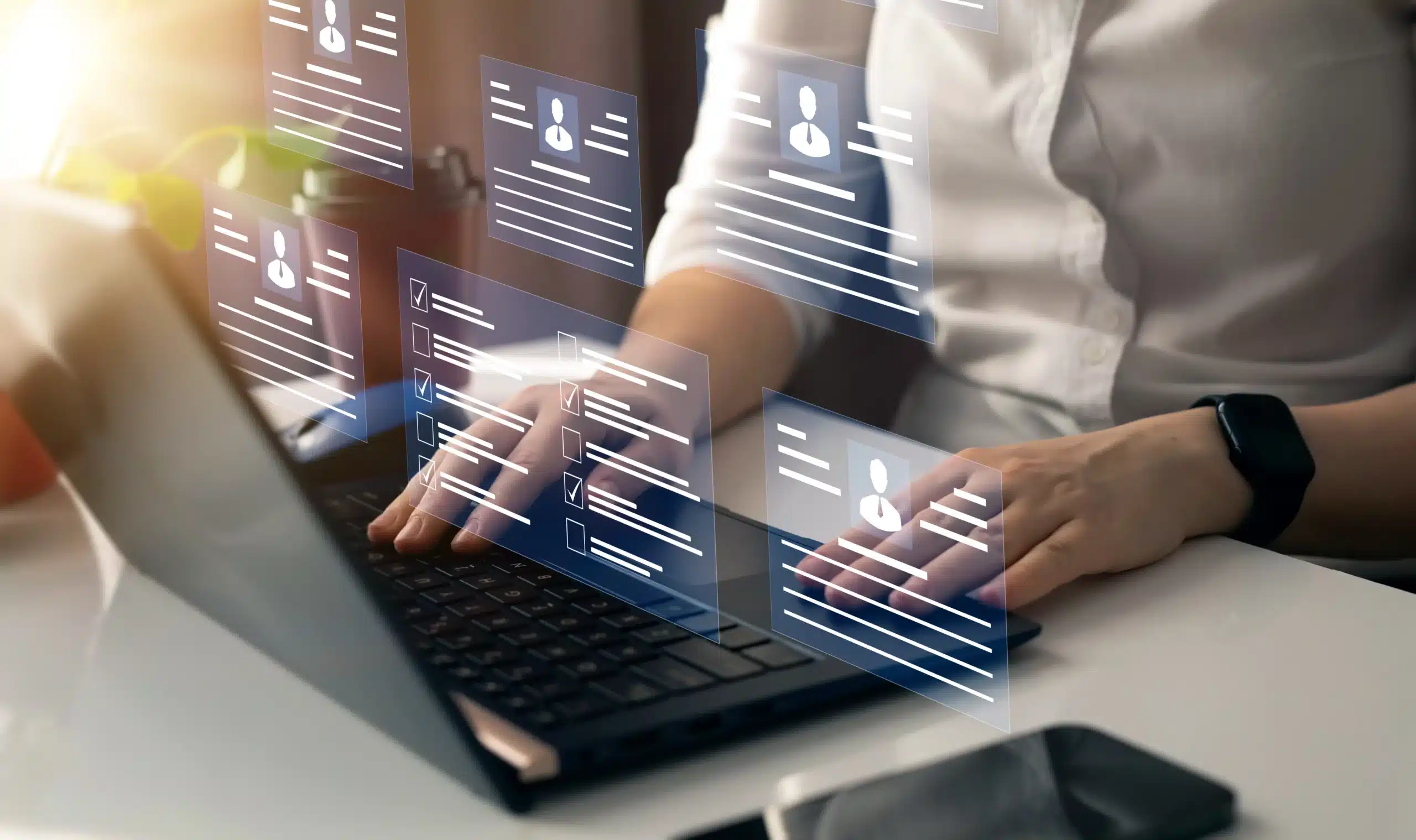
Meer en meer krijgen wij als consultant de vraag of het nuttig is om SQL Server te virtualiseren. Buiten het licentieverhaal, waar virtualisatie alleen al een enorme impact heeft, zijn er ook technische redenen om wel of niet te virtualiseren. Dit is vooral zo wanneer de bestaande omgeving veel kleine fysieke servers heeft of enkele grote machines met meerdere instances. In deze post lijsten we dan ook de voor- en nadelen op van het virtualiseren van SQL Server.
Wat vaak vergeten wordt, is dat instances een harde limiet hebben, deels wegens de hardware maar ook door de extra load die ze toevoegen aan het OS. Vaak vergeten we dat elke instance zijn eigen WMI-load genereert, vooral in combinatie met monitoringtools, maar dat de WMI-pool op OS-level afgehandeld wordt.
Belangrijkste issues voor multiple instances zijn back-ups, security en patch stability. Vaak moeten we hier helaas scalability aan toevoegen als alle instances alle resources mogen gebruiken (en wanneer dit niet gewijzigd kan worden). Los van de opsomming van de voor- en nadelen zal ik eerst deze drie eerst apart bekijken.
1. Back-ups:
Vaak worden bij multiple instances dezelfde (snapshot) back-up procedures gebruikt. Dit heeft meestal tot gevolg dat deze niet in parallel lopen maar eerder één snapshot-moment krijgen voor de gehele host. Daardoor bestaat er een risico dat als er een probleem is, meerdere instances geen geldige back-up hebben. Bij virtualisatie heeft elke host zijn eigen back-up agent, en daalt dit risico terwijl het parallelisme toeneemt.
2. Security:
Een vaak vergeten issue is dat als iemand admin-rechten heeft op één instance, het veel eenvoudiger wordt om zichzelf toegang te geven tot andere instances. SQL Server, vooral in combinatie met PowerShell, zorgt voor krachtige tools in de handen van iemand die goed weet wat hij of zij doet. Omgekeerd geldt ook en dit probleem wordt versterkt als alle instances met dezelfde service-accounts of het local system draaien.
Het volstaat om in SQL Server PowerShell volgende query te draaien en om alle instance-namen te verkrijgen: Get-ItemProperty ‘HKLM:\Software\Microsoft\Microsoft SQL Server\Instance Names\SQL’
Als we deze lijst eenmaal hebben, wordt het helaas alleen maar eenvoudiger om toegang te krijgen. Een andere manier is om via de SQL SA account jezelf local admin te maken en dan Windows authentication te gebruiken op de andere instances. Let op, dit kan op meerdere manieren. Wanneer de SQL Services op de verkeerde manier geïnstalleerd zijn, kan het zelfs via xp_cmdshell.
Bij VM’s wordt dit alles veel moeilijker omdat je jezelf dan toegang dient te geven tot de Host, wat vanuit de guest een stuk moeilijker wordt (tenzij je je SQL Server services onder een domain admin account laat draaien).
3. Stability:
Multiple instances hebben één groot probleem: ze zijn zeer moeilijk te patchen of uit te breiden omdat bij het uitvoeren van één patch het niet uitgesloten kan worden dat de andere instances hier geen effect van ondervinden. Zo zullen de client components iedere keer beïnvloed worden. Ook kan de installatie van een nieuwe instance zorgen voor een resource-verschuiving waar de andere instances ook last van kunnen hebben. Dit is zeker zo als er verschillende editions van SQL Server op dezelfde host moeten draaien. Bij een gevirtualiseerde omgeving waar we een instance per VM hebben, is deze impact veel kleiner. We kunnen dan zonder risico het rolling upgrade-principe van Microsoft toepassen zonder dat dit andere installaties zal beïnvloeden.
Omdat we bij virtuele servers gebruik kunnen maken van snapshots is het terugdraaien van patches veel sneller en betrouwbaarder, vooral omdat er geen restjes blijven staan. Om hier maximaal gebruik van te kunnen maken is het wel cruciaal dat SQL Server zelf voor de availability zorgt door bijvoorbeeld gebruik te maken van AlwaysOn.
© 2023 Kohera
Crafted by
© 2022 Kohera
Crafted by
| Cookie | Duration | Description |
|---|---|---|
| ARRAffinity | session | ARRAffinity cookie is set by Azure app service, and allows the service to choose the right instance established by a user to deliver subsequent requests made by that user. |
| ARRAffinitySameSite | session | This cookie is set by Windows Azure cloud, and is used for load balancing to make sure the visitor page requests are routed to the same server in any browsing session. |
| cookielawinfo-checkbox-advertisement | 1 year | Set by the GDPR Cookie Consent plugin, this cookie records the user consent for the cookies in the "Advertisement" category. |
| cookielawinfo-checkbox-analytics | 11 months | This cookie is set by GDPR Cookie Consent plugin. The cookie is used to store the user consent for the cookies in the category "Analytics". |
| cookielawinfo-checkbox-functional | 11 months | The cookie is set by GDPR cookie consent to record the user consent for the cookies in the category "Functional". |
| cookielawinfo-checkbox-necessary | 11 months | This cookie is set by GDPR Cookie Consent plugin. The cookies is used to store the user consent for the cookies in the category "Necessary". |
| cookielawinfo-checkbox-others | 11 months | This cookie is set by GDPR Cookie Consent plugin. The cookie is used to store the user consent for the cookies in the category "Other. |
| cookielawinfo-checkbox-performance | 11 months | This cookie is set by GDPR Cookie Consent plugin. The cookie is used to store the user consent for the cookies in the category "Performance". |
| CookieLawInfoConsent | 1 year | CookieYes sets this cookie to record the default button state of the corresponding category and the status of CCPA. It works only in coordination with the primary cookie. |
| elementor | never | The website's WordPress theme uses this cookie. It allows the website owner to implement or change the website's content in real-time. |
| viewed_cookie_policy | 11 months | The cookie is set by the GDPR Cookie Consent plugin and is used to store whether or not user has consented to the use of cookies. It does not store any personal data. |
| Cookie | Duration | Description |
|---|---|---|
| __cf_bm | 30 minutes | Cloudflare set the cookie to support Cloudflare Bot Management. |
| pll_language | 1 year | Polylang sets this cookie to remember the language the user selects when returning to the website and get the language information when unavailable in another way. |
| Cookie | Duration | Description |
|---|---|---|
| _ga | 1 year 1 month 4 days | Google Analytics sets this cookie to calculate visitor, session and campaign data and track site usage for the site's analytics report. The cookie stores information anonymously and assigns a randomly generated number to recognise unique visitors. |
| _ga_* | 1 year 1 month 4 days | Google Analytics sets this cookie to store and count page views. |
| _gat_gtag_UA_* | 1 minute | Google Analytics sets this cookie to store a unique user ID. |
| _gid | 1 day | Google Analytics sets this cookie to store information on how visitors use a website while also creating an analytics report of the website's performance. Some of the collected data includes the number of visitors, their source, and the pages they visit anonymously. |
| ai_session | 30 minutes | This is a unique anonymous session identifier cookie set by Microsoft Application Insights software to gather statistical usage and telemetry data for apps built on the Azure cloud platform. |
| CONSENT | 2 years | YouTube sets this cookie via embedded YouTube videos and registers anonymous statistical data. |
| vuid | 1 year 1 month 4 days | Vimeo installs this cookie to collect tracking information by setting a unique ID to embed videos on the website. |
| Cookie | Duration | Description |
|---|---|---|
| ai_user | 1 year | Microsoft Azure sets this cookie as a unique user identifier cookie, enabling counting of the number of users accessing the application over time. |
| VISITOR_INFO1_LIVE | 5 months 27 days | YouTube sets this cookie to measure bandwidth, determining whether the user gets the new or old player interface. |
| YSC | session | Youtube sets this cookie to track the views of embedded videos on Youtube pages. |
| yt-remote-connected-devices | never | YouTube sets this cookie to store the user's video preferences using embedded YouTube videos. |
| yt-remote-device-id | never | YouTube sets this cookie to store the user's video preferences using embedded YouTube videos. |
| yt.innertube::nextId | never | YouTube sets this cookie to register a unique ID to store data on what videos from YouTube the user has seen. |
| yt.innertube::requests | never | YouTube sets this cookie to register a unique ID to store data on what videos from YouTube the user has seen. |
| Cookie | Duration | Description |
|---|---|---|
| WFESessionId | session | No description available. |